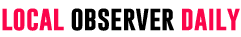How to get higher FPS in Genshin Impact on Mobile, PC - Unlocking 120 FPS

Genshin Impact's breathtaking landscapes and thrilling battles demand smooth performance. But frame drops can shatter the immersion, leaving you yearning for more. Fear not, Travelers! This guide unveils valuable tips to optimize Genshin Impact's FPS across various platforms, unlocking buttery-smooth 60 FPS, and even pushing towards the coveted 120 FPS mark.
How to improve FPS in Genshin Impact for Mobile:
- Adjust Graphics Settings: Prioritize lower graphical options like "Low" or "Balanced" for higher FPS. Consider sacrificing visual fidelity for smoother gameplay.
- Close Background Apps: Free up precious processing power by closing any unnecessary apps running in the background.
- Battery Saver Mode: While slightly reducing performance, activating Battery Saver Mode can minimize frame drops on some devices.
- Enable Performance Mode (Android): Certain devices offer a dedicated "Performance Mode" in their settings. Activate it for a potential FPS boost.
How to increase FPS in Genshin Impact for PC Powerhouses:
- Reduce Graphical Settings: Similar to mobile, prioritize lower graphical settings like "Low" or "Medium" for significant FPS gains.
- Update Graphics Drivers: Ensure you have the latest drivers for your graphics card for optimal performance.
- Close Background Processes: Like mobile, close any unnecessary applications running in the background on your PC.
- Disable Overlays: Game overlays from applications like Discord or Steam can impact performance. Consider disabling them while playing.
- Check Hardware Capabilities: Ensure your PC hardware meets the recommended specifications for Genshin Impact. Bottlenecks can hinder FPS.
- Consider Overclocking (Advanced): Overclocking your CPU or GPU can squeeze out extra performance, but proceed with caution and proper research.
Unlocking 120 FPS:
- 120Hz Display Required: Both your device and display need to support a 120Hz refresh rate to achieve 120 FPS.
- Enable High Refresh Rate in-game: Once confirmed, activate the "High Refresh Rate" option within Genshin Impact's settings.
- Meet Hardware Requirements: Achieving 120 FPS may be demanding, ensure your hardware is up to the task.
How to See,Check FPS in Genshin Impact PC :
- Mobile: Many Android devices have built-in performance monitoring tools. Look for options like "Game Center" or "Developer Options" to reveal your frame rate.
- PC: Utilize tools like Nvidia GeForce Experience or AMD Radeon Software to monitor your frame rate in-game. Alternatively, activate the FPS display option within Genshin Impact's settings.
Remember:
- Experiment and find the optimal balance between visual fidelity and smooth gameplay.
- Overclocking carries risks, proceed with caution and proper research.
- Stay updated with future patches and optimizations by Genshin Impact developers.
With these tips, you're well on your way to conquering Teyvat with silky-smooth performance. May your battles be lag-free, your explorations seamless, and your journey unforgettable!
Disclaimer: This guide is for informational purposes only and does not guarantee specific FPS improvements. Always prioritize safe gaming practices and adhere to device and software guidelines.
Tags
Categories
- Affordable Places
- AI
- Australia
- Best Places
- Best Places For Black Families
- Best Places For Singles
- Business
- Canada
- Cheapest Places
- Dangerous Places
- Entertainment
- Europe
- Events
- Expensive Places
- Fastest Growing Places
- Finance
- Gaming
- Gardening
- Haunted Places
- Health
- Most Expensive Places
- Motivation
- Net Worth
- Other
- Pros and Cons
- Richest Neighborhoods
- Richest Places
- Safest Places
- Science
- Sports
- Technology
- Travel
- United Kingdom
- USA Tourist Places
- World
- Worst Places